The Secret to WhatsApp ROI? Hyper-Personalization That Converts.
Discover the secret to WhatsApp ROI hyper-personalization that truly converts. Dive into strategies to make every message count, turning outreach into powerful, profitable customer connections.
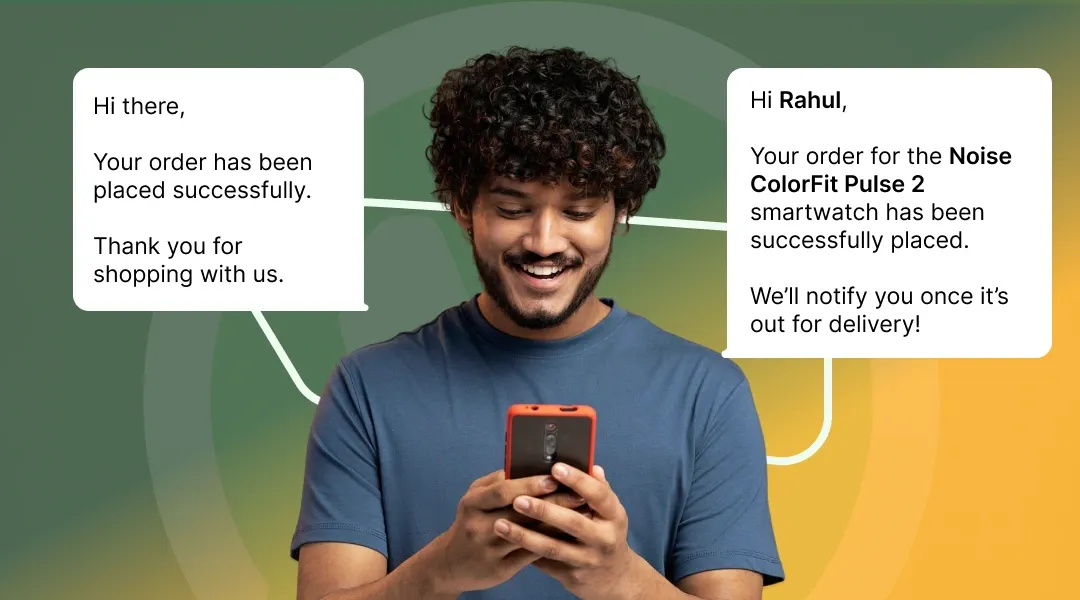
You have mastered the art of sending bulk messages on WhatsApp. You can reach your whole audience instantly with important updates and special offers. But in today's crowded world, just sending a mass message is not enough. Even with a high open rate, a generic message does not build a strong relationship with your customers or get you the best sales results.
The real magic of WhatsApp marketing is when you make a "bulk" message feel like a "personal" one. You want to send messages that are so special and relevant that each customer feels like you are talking only to them. This is about more than just using their first name. It's about understanding what they like, what they need, and where they are in their journey with your business.
A generic message gets opened. A personal message gets a reply.
In this guide, we will go beyond the basics. We will show you advanced ways to personalize your WhatsApp bulk messages. We will use dynamic variables, smart customer groups, and helpful chatbots to create experiences that your audience will love. This is how you get engagement like you've never seen before.
How Personalization Works on Different WhatsApp Platforms
Before we explore advanced tactics, it's important to understand how you can (and cannot) create personalized messages using the different tools available. Each method has very different capabilities and limitations.
1. The Free WhatsApp Business App
This is the simple, free app that many small businesses use on a single phone.
- How Personalization Works: Personalization is almost completely manual. You can save customer names and details in your phone's contacts. When you chat with them, you can type their name and refer to past conversations you've had. For sending messages to multiple people, you can use a "broadcast list," but the message itself is generic and the same for everyone in that list.

- Limitations:
- No Automation: You cannot automatically insert names or order details into messages. Every personal touch must be typed by hand.
- Not for Bulk Messaging: Broadcast lists are limited to 256 contacts, and people will only receive the message if they have your number saved in their phone. It's not a real bulk-sending tool.
- Limited Autoreplies: You can only add only one layer autoreply in WhatsApp business app, like away message, welcome message etc..
- No Scalability: It is impossible to send personalized messages to hundreds or thousands of people. It's only useful for one-on-one conversations.
2. With WhatsApp Bulk Senders
These are third-party tools that link to your WhatsApp account, often through a simple QR-code scan. This category includes everything from very basic, risky browser extensions to more advanced and safer platforms like WhatsEra.
- How Personalization Works: These platforms allow for much more effective personalization than the basic app. You can upload customer lists with multiple columns of data (e.g., name, city, last purchase). An advanced platform like WhatsEra allows you to use variables for all these fields, like {name} or {city}, to craft tailored messages.

- Capabilities and Limitations:
- Good Personalization: You can create significantly more personalized messages than with basic tools, but it relies on the data you manually upload. you can also do the a good amount of personalization with WhatsEra’s API. with the integration you can build amazing personalization just like Official API
- Chatbot Features: A key differentiator for a platform like WhatsEra is its powerful chatbot builder. You can create automated conversation flows that are perfect for SMBs, handling common questions and guiding customers. While not as complex as an enterprise-level API chatbot, it's the best-in-class for this category.
- Managed Risk: All unofficial senders operate in a gray area. However, a professional platform like WhatsEra is built with features designed to minimize risk, offering a much safer alternative to cheap, unreliable extensions.
While the official API offers enterprise-grade AI, its complexity and cost are overkill for most small businesses. WhatsEra allows you to build smart, effective chatbots that are perfect for your needs, without needing a developer.

3. The Official WhatsApp Cloud API
This is the official, enterprise-level solution from Meta, designed for large corporations with big budgets and developer teams.
- How Personalization Works: This is the most powerful method. The API allows for deep, real-time integration with all business systems (CRM, e-commerce, etc.). It uses approved message templates with dynamic variables that can pull any data from these systems automatically.

- Limitations for SMBs:
- Extremely High Cost: The API involves multiple fees (platform fees, per-conversation charges from Meta) that are often too expensive for small and medium-sized businesses.
- Very Complex: Setting up and managing the API requires significant technical expertise and developer resources.
- Strict Rules: The API has rigid rules about message templates and content, which can limit flexibility for agile marketing campaigns.
For an SMB, the Official Cloud API is often too powerful, too expensive, and too complicated. A platform like WhatsEra hits the sweet spot, offering advanced features like chatbots and personalization in an affordable, easy-to-use, and safer unofficial package.
Getting Your Data Ready for Personalization
To send personal messages, you first need to understand your customers. This starts with organizing them into groups. This is called customer segmentation.
Customer Segmentation: Grouping for Precision
Instead of sending the same message to everyone, you can create smaller, smarter groups.

- Demographic Segmentation: Group customers by their age, location, or language. For example, you can send a special offer to customers only in a specific city.
- Behavioral Segmentation: Group customers by what they do. Have they bought from you before? Which products did they look at on your website? Are they a very active user or someone who has not purchased in a while?
- Lifecycle Segmentation: Group customers based on where they are in their journey. Are they a brand new lead? An active, loyal customer? Or a customer who has stopped buying from you? Each group needs a different kind of message.
- Preference-Based Segmentation: Group customers by what they told you they like. Did they say they are interested in men's shoes or women's dresses? Send them messages only about their interests.
To do this well, you need to connect your data. By integrating WhatsEra with your CRM or e-commerce store, all your customer information comes into one place, making it easy to create these smart groups.

Create a segment of customers who haven't purchased from you in 90 days. Send them a personalized "We Miss You!" message with a special discount code. It's a simple and highly effective way to win back customers.
Dynamic Variables: Making Messages for Individuals
What are dynamic variables? They are placeholders in your message that are automatically replaced with a specific customer's information. Think of them as custom tags like {{customer_name}} or {{order_id}}.
When you use variables, a single message template can become thousands of unique, personal messages. Platforms like WhatsEra make this incredibly simple to implement.

Here are some examples of how you can use variables:
- Order Confirmations: "Hi {{customer_name}}, your order {{order_id}} for {{product_name}} is confirmed!"
- Abandoned Carts: "Hey {{customer_name}}, it looks like you left {{item_name}} in your cart. Complete your purchase now and use this code for a discount: {{discount_code}}!"
- Appointment Reminders: "Hello {{customer_name}}, just a reminder that your appointment with {{service_provider}} is on {{date}} at {{time}}."
When using variables, always make sure the message feels natural and helpful. Don't just add them for no reason. The goal is to make the message more useful for the customer.
Personalized Welcome Messages: The Perfect First Impression
The very first message you send is the most important. A good welcome message makes a new customer feel seen and valued right away.

Your automated welcome flow should do a few things:
- Acknowledge Them: Thank them for joining or messaging you.
- Set Expectations: Briefly tell them what kind of messages you will send in the future.
- Give Immediate Value: Offer them something useful right now, like a discount code or a helpful guide.
- Learn More About Them: Ask a simple question to understand their needs better.
Here are a few great examples:
"Hi {{customer_name}}, welcome to [Brand Name]! Thanks for signing up for our updates. To get you started, would you like a 10% discount on your first order? Just reply YES to get your code!"
"Welcome to the [Brand Name] family, {{customer_name}}! We're happy to have you. To help us send you the best offers, what are you most interested in? Reply 1 for [Category A] or 2 for [Category B]."
The first impression is everything. Your automated welcome message should always do three things:
1. Thank the customer for connecting.
2. Set expectations for future messages.
3. Offer immediate value (like a discount or a helpful tip).
Chatbot Personalization: AI Conversations that Feel Human
Chatbots are one of the most powerful features for an SMB, and a platform like WhatsEra provides the best chatbot creation tools in the unofficial sender market. While the official API offers enterprise-grade AI, its complexity and cost are overkill for most small businesses.
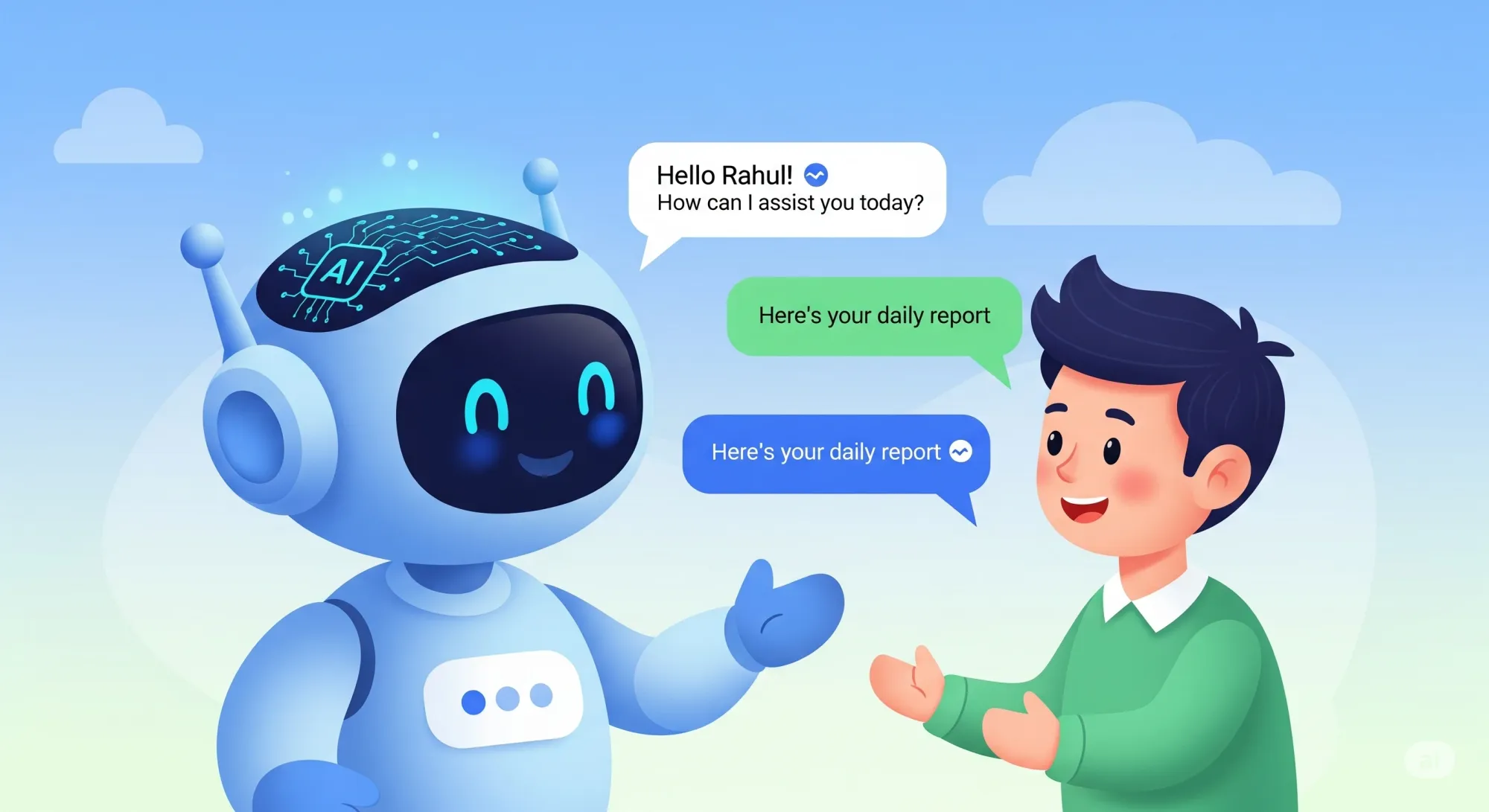
WhatsEra allows you to build smart, effective chatbots that are perfect for your needs, without needing a developer. Here’s how they create a personalized experience:
- They can collect data during a conversation, asking questions and saving the answers to build a customer profile.
- They can tailor answers based on keywords. If a customer asks about "shipping," the bot provides the shipping policy.
- They can guide users through a sales funnel, showing them products and answering common questions.
- They can pass complex questions to a live human agent when needed, ensuring the customer is never stuck.
Personalization isn't just about using a customer's name. It's about using their behavior to send the right message at the right time.
Strategies for Personalized Chatbot Flows on WhatsEra:
- Personalized Recommendations: "Hi {{customer_name}}! Welcome. Are you interested in {{category_A}} or {{category_B}}?" Based on the reply, the bot shows the right products.
- Contextual Support: "Hi {{customer_name}}, thanks for your message. If you're asking about an order, please provide the order number."
- Interactive Quizzes: A chatbot can ask a series of fun questions ("What's your style?"), and then recommend products or offers based on the answers.
- Event-Triggered Follow-ups: If a customer looks at a specific product on your website, a chatbot can send a follow-up message on WhatsApp a few minutes later, saying, "I saw you were looking at the {{product_name}}. Can I help you with any questions?"
Ready to make a powerful first impression? Let's build your personalized welcome message and full chatbot flow together.
Testing and Optimization: Always Getting Better
Advanced personalization is a process of learning and improving.
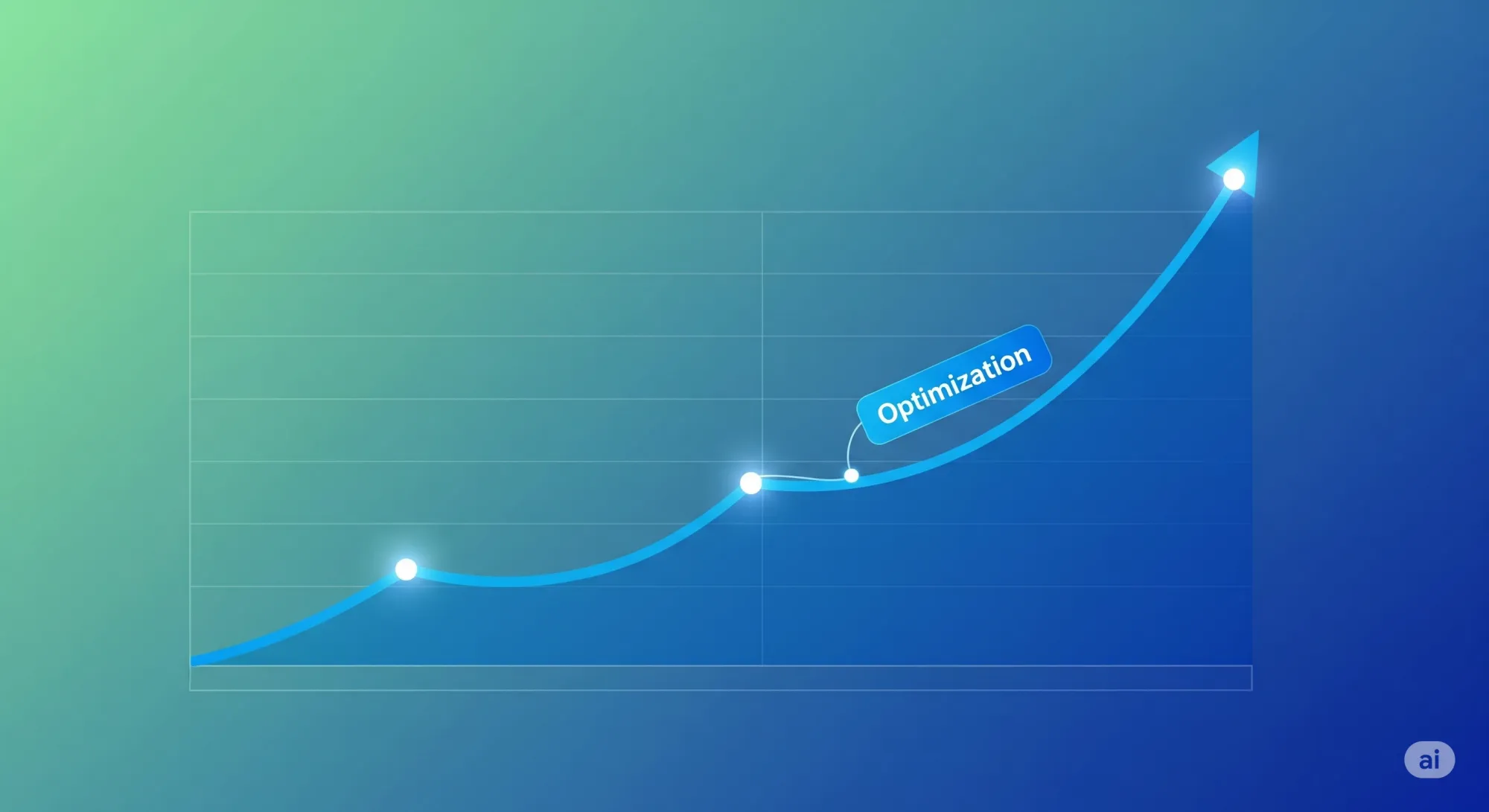
- A/B Test Your Messages: Try different versions of a message to see which one gets more clicks and sales. Does a message with an emoji work better? Is a shorter message more effective?
- Analyze Your Metrics: Look at your data. Which segments are engaging the most? Which chatbot flows lead to the most sales?
- Refine Your Strategy: Use what you learn to make your segments more precise, your variables more effective, and your chatbot flows more helpful.
Conclusion: Transform Your WhatsApp Outreach with WhatsEra
Moving from basic bulk messaging to hyper-personalization is the key to unlocking the true power of WhatsApp marketing. It is how you turn a simple messaging app into your most powerful tool for building customer relationships and driving sales.
While the official Cloud API offers immense power, it's often the wrong tool for SMBs. Ready to move beyond basic bulk messaging with a platform designed for you? WhatsEra's powerful unofficial platform gives you all the tools you need. You can segment your audience, use dynamic variables, and deploy the best intelligent chatbots in this class for engagement that truly converts.


