Why WhatsApp Bulk Senders are the Secret Weapon for Startups in 2025
In 2025, your customers are on WhatsApp—not email, not social feeds. Learn how WhatsEra lets small businesses connect instantly, without complex APIs or massive budgets.

The Marketing Dilemma for New Businesses
Let's be honest. You know you need to talk to your customers on WhatsApp. In 2025, with inboxes overflowing and social feeds so saturated they’ve become background noise, it's the only channel that truly cuts through. It feels personal, it’s immediate, and it’s where your audience actually pays attention.
Everyone in the marketing world points to the official WhatsApp Business API as the holy grail. And sure, it is… if you’re a giant corporation with a dedicated team of developers and a budget that doesn’t make you break out in a cold sweat. For the rest of us—the startups hustling for every customer, the local shops building a community, the solo entrepreneurs doing it all—the steep costs, complex technical setup, and rigid business verification process make it a non-starter. It’s like being told the only way to get across town is by building your own car from scratch.
So, what are you supposed to do? Just give up on that near-perfect 98% open rate and let your competitors have all the fun?
Not a chance.

This is where things get interesting (and a little rebellious). Meet the simple, QR-code-based WhatsApp senders that link directly to your existing account. We won't sugarcoat it: these tools are controversial and operate in a well-known gray area. They aren't the "official" solution blessed by Meta. But for a business just getting off the ground, they are often the only realistic way to start a meaningful conversation with customers on the world's most popular messaging app. They are the shortcut you need to level the playing field.
“We knew WhatsApp was vital, but the API felt like building a rocket when we just needed a bicycle. We were stuck.”
Source: an startup founder
Think of this as your official field guide to a smarter way forward. We’re pulling back the curtain to give you a straight-up, no-fluff look at how these tools work, who should (and absolutely shouldn't) use them, and the smart way to leverage their power without getting into trouble. And, of course, we'll show you how a platform like WhatsEra takes this powerful shortcut and makes it incredibly simple, helping you launch your first campaign in minutes, not months. Forget the headaches; it's time to start connecting.
When Should You Choose a WhatsApp Bulk Sender?
A QR-code-based bulk sender isn't for everyone, but it's the perfect fit for specific scenarios where speed and cost-effectiveness trump official compliance. Here’s when this tool becomes your best friend:
- If your business is in the starting stage and you can't spend a big budget on marketing: The official API involves platform fees from Business Solution Providers (BSPs) plus Meta's per-conversation charges. A bulk sender like WhatsEra typically has a simple, low-cost subscription model, allowing you to send thousands of messages without worrying about a ballooning per-message bill.
- If you are a local business and don't have legal business documents: The official API requires a full Meta Business Verification, which means you need registered company documents. QR-based senders bypass this entirely. Since they link to your existing WhatsApp number (from the personal or free Business app), you don't need to prove your business's legal status to get started.
Using a QR-code sender frees you from bureaucratic hurdles. You can start engaging customers on WhatsApp today, even without formal business registration.
- If you have a small team and don't know technical things: Setting up the official API can involve understanding APIs, webhooks, and complex onboarding processes. A bulk sender is built for simplicity. The entire setup process is scanning a QR code, just like you would for WhatsApp Web. It's designed for the non-technical user.
- If your customer base is not that technical: The beauty of these senders is that the end-user experience is identical to a normal chat. They receive a standard WhatsApp message. There are no complex opt-in flows or formal templates required (though we'll discuss why this is both a pro and a con).
- If you don't want to pay WhatsApp Cloud API's per-message charges: This is the biggest financial draw. With a subscription-based sender, your cost is fixed. You can send 1,000 or 10,000 messages for the same monthly price, making your marketing budget predictable and manageable.
- If you want to do cold marketing on cold data: Let's be honest—this is a high-risk activity. Using the official API for unsolicited messaging is a surefire way to get your entire business account banned. With a QR-based sender, you can use a separate, non-critical phone number for these higher-risk campaigns. If the number gets blocked, your core business is not at risk, and you can start again with a new number at a minimal cost.

“As a bootstrapped startup, every dollar counts. WhatsEra let us connect with thousands of customers for a fraction of the cost, without hiring a dev team." — Rahul Jha, Founder of 'White Group India'
WhatsApp Bulk Sender vs. WhatsApp Business API: A Head-to-Head Comparison
Understanding the fundamental differences between these two approaches is crucial for making the right decision for your business.
| Feature | WhatsApp Bulk Sender (QR-Based) |
WhatsApp Business API (Official) |
| Official Status | Unofficial. Not endorsed by Meta. Uses a workaround. |
100% Official. Sanctioned and supported by Meta. |
| Legal Requirement | None. No business verification needed. |
Required. Full Meta Business Verification is mandatory. |
| Getting Started | Extremely Easy. Scan a QR code. Start in 5 minutes. |
Complex. Requires BSP onboarding, verification, setup. |
| Per-Message Price | Zero. Typically a fixed monthly/annual subscription. |
Yes. Meta charges per 24-hour conversation. |
| Message Type | Flexible. Send any text, image, or video. No pre-approval. |
Strict. Business-initiated messages must be pre-approved templates. |
| Risk of Ban | High. Violates WhatsApp ToS. Your number can be banned. |
Low. Fully compliant. Risk is minimal if policies are followed. |
| Blue Tick | Possible. The official verification badge available with Meta Verified. |
Possible. Eligible businesses can apply for the blue tick. (Need 6 Fully detailed PR/media article) |
| Scalability | Limited. Tied to single phone/account. (Can use multiple numbers) |
Highly Scalable. Built for millions of messages and enterprise use. |
| CRM Integration | Limited. Some offer webhooks, but deep integration is rare. |
Extensive. Designed for deep integration with Salesforce, HubSpot, etc. |
| Multi-Agent Use | Limited. Often tied to a single interface. |
Standard. Built for multi-agent inboxes and support teams. |
| Best Use Case | Startups, local businesses, cold marketing, budget-conscious campaigns. |
Established businesses, customer support, transactional alerts, brand building. |
Bulk senders offer flexibility and low cost for outreach. The API provides official compliance and deep integration for customer support and automated workflows at scale.
How to Choose the Right WhatsApp Bulk Sender
Even within the world of unofficial senders, quality varies dramatically. A bad choice can lead to a banned number overnight. Here's what to look for in a reliable platform like WhatsEra.
Key Consideration: CRM and Software Integration
While you can't expect the deep integration of an official API, a good bulk sender should offer some connectivity. Look for features like webhooks or API access. This allows you to programmatically trigger messages from your own systems (e.g., send a welcome message when a user signs up on your website). This elevates the tool from a simple blaster to a part of your automation workflow.(But some of WhatsApp bulk sender have details integration in CRM and other connecters like Pabbly.)
WhatsEra have prebuild integration with Google Sheet and Pabbly, you can also integrate it with your existing stack with WhatsEra’s API and webhooks.

Key Consideration: Analytics and Reporting Capabilities
The most basic tools will just tell you "Sent." This isn't enough. A quality platform will provide essential reporting:
- Sent: Message has left the platform.
- Delivered: Message has successfully reached the user's device.
- Failed: Message could not be sent (e.g., invalid number).
- Campaign Reports: See the success rate of a specific batch of messages.
This data is crucial for cleaning your contact lists and understanding the health of your sending number.
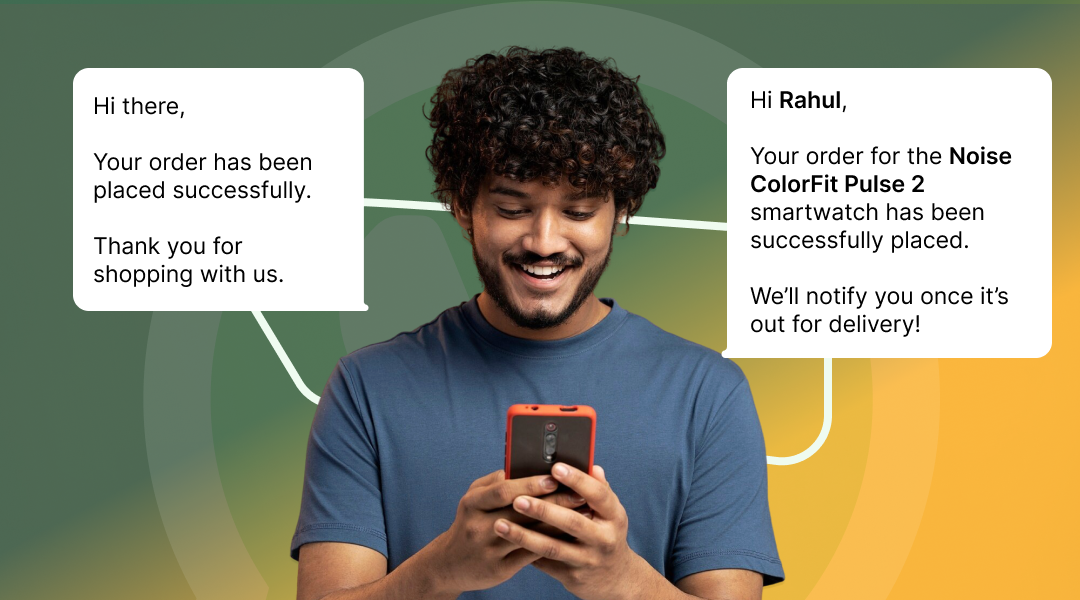
Key Consideration: Pricing, Scalability, and Support
- Pricing: Look for transparent, simple subscription plans (monthly, yearly). Avoid tools with hidden fees. A platform like WhatsEra offers clear, affordable tiers based on your needs.
- Scalability: Understand that scalability is limited by the phone number, not the software. The question is, does they offering multiple numbers support(connection), does the software itself lag or crash with larger contact lists? A well-built platform will handle tens of thousands of contacts smoothly.
- Support: This is critical. Since these tools are unofficial, you have no recourse with Meta if something goes wrong. Your only line of defense is the provider's support team. Do they have live chat? A good knowledge base? Responsive email support? Good support is a sign of a professional operation.

"In the gray areas of tech, reliable support isn't just a perk; it's your only safety net. Choose a provider who truly stands by their users." — Inspired by the startup mindset.
Getting Started: Launching Your First Campaign with WhatsEra
We've talked a lot about the theory. Let's see how incredibly easy it is to put this into practice. With WhatsEra, you can go from zero to a live campaign in under five minutes.
Step 1: Sign Up for WhatsEra Visit the WhatsEra(register page) website and choose a plan that fits your budget. The signup process is quick and requires only basic information.
Step 2: Connect Your Device Once you're logged into your dashboard, navigate to the "WhatsApp" or "WA Accounts" section. You'll see an option to "Add Account" or "Link Device." Clicking this will generate a fresh QR code.
Step 3: Scan the QR Code Open WhatsApp on the phone you'll be using for sending.
- Go to Settings > Linked Devices.
- Tap "Link a Device."
- Scan the QR code displayed on your WhatsEra dashboard.
That's it! Your account is now connected and ready to go. You'll see a "Active" status on your dashboard.

Step 4: Create Your Contact List Go to the "Contacts" section. You can easily create contact groups and import your numbers, typically by uploading a simple CSV or Excel file.
Step 5: Craft and Send Your Campaign Navigate to the "Campaign" or "Bulk Messaging" section.
- Give your campaign a name.
- Select the contact group you want to message.
- Type your message. You can add images, videos, or files. Use features like {{name}} to personalize the message for each contact.
- Schedule it for later or hit "Send Now."
Don't let your bulk messages get lost in the noise. The most successful WhatsApp campaigns aren't just about reach; they're about relevance. If you're ready to transform your bulk messaging strategy from simple delivery to deep engagement and boosted conversions, delve into advanced personalization tactics for WhatsApp bulk messaging that will make every interaction count.
You've just launched a professional, personalized WhatsApp campaign without writing a single line of code or filling out a single legal form. This is the power and simplicity that platforms like WhatsEra bring to new businesses.
Your Next Successful Campaign Starts Here.
Loved seeing how simple it is? Now experience it for yourself! Register with WhatsEra in minutes and launch your first high-impact WhatsApp campaign today. No tech headaches, just results.
Pros and Cons of a WhatsApp Bulk Sender (The Honest Truth)
Pros:
- Extremely Low Cost: Fixed subscriptions beat per-conversation fees for bulk outreach.
- Incredibly Fast Setup: You can be live in minutes.
- No Bureaucracy: No business verification or message template approvals needed.
- Total Flexibility: Send any content you want, whenever you want.
- Ideal for High-Risk/Cold Marketing: Use a disposable number to test new markets without risking your main brand assets.
- Blue Tick Verification: Now you can get the official blue checkmark of authenticity in just 14.99 USD per month using Meta Verified , which can affect trust.
Cons:
- HIGH RISK OF BAN: This is the most significant drawback. These tools violate WhatsApp's Terms of Service. If detected, the number will be banned for Temporary time.
- Not an Official Solution: This can impact brand perception for customers who are aware of the difference.
- Limited Scalability & Stability: Performance depends on your phone's connection. A WhatsApp app update can temporarily break the service.
- Security Questions: The service routes through your phone, which raises potential security considerations versus a direct, end-to-end encrypted API.
Best Practices for WhatsApp Bulk Messaging (That Prevent Getting Banned)
Using a QR-based sender is a calculated risk. These best practices help you manage that risk and extend the life of your sending number.
- Warm Up Your Number: Don't take a brand new SIM and send 1,000 messages on day one. Start by chatting manually with a few dozen numbers. Join some groups. Behave like a real user for a few days before starting automation.
- Personalize Everything: Use variables like {{name}} or {{city}}. A personalized message is far less likely to be reported as spam than a generic one.
- Use Spintax: Good platforms allow "spintax" or message spinning. This means you can create variations of a sentence, like {Hi|Hello|Hey}. The software will randomly pick one, making each message slightly unique and harder for algorithms to detect as spam.
- Pace Your Sending: Don't blast 5,000 messages in 10 minutes. Use the scheduling and delay features in your software to space out messages over several hours. A natural sending pattern is key.
- Encourage Replies: A healthy account has two-way conversations. End your message with a question to prompt a reply. The more replies you get, the better your number's reputation becomes.
- Always Provide an Opt-Out: End your message with "Reply STOP to unsubscribe." Respecting opt-outs immediately is crucial for avoiding user reports.
Leverage WhatsEra's delay and multiple channel switching features! These are your best friends for sending messages at a natural pace and ensuring time frequency, significantly reducing ban risk.
When Should You Shift from a Bulk Sender to the WhatsApp Cloud API?
The QR-based sender is a launchpad, not a forever home. As your business grows and matures, there will come a clear point when upgrading to the official API is the logical next step.

It's time to switch when:
- Capable to Pay Per Message Price: When you are ready enough to pay WhatsApp’s high per messages price.
- Brand Reputation is Paramount: You can no longer afford the risk of having your primary business number banned.
- You Have Legal Documents: Your business is officially registered, and you can pass Meta's Business Verification.
- You Need True Scalability: Your contact list is growing into the hundreds of thousands, and you need a system that can handle enterprise-level volume reliably.
- You Need Deep CRM Integration: Your sales and support teams need WhatsApp to be seamlessly integrated with your central CRM for a unified customer view.
- You Want the Blue Tick: The credibility of the official business verification badge has become a strategic priority for your brand.
Pros and Cons of the WhatsApp Cloud API
To help with that decision, here’s a quick look at the trade-offs of going official.
Pros:
- Official and Secure: Fully endorsed by Meta, offering maximum stability and security.
- Low Risk of Ban: As long as you follow the rules, your account is safe.
- Blue Tick Credibility: The ultimate trust signal on WhatsApp.(Need 6 Fully detailed PR(media) article about your business with goals.)
- Massively Scalable: Built for global enterprises.
- Powerful Features: Access to advanced interactive messages, product catalogs, and deep analytics.
Cons:
- High Cost: You pay platform fees and per-conversation fees, which can get expensive.
- Complex Setup: Requires technical knowledge and a lengthy verification process.
- Strict Rules: All business-initiated messages must be approved templates, which limits flexibility.
- Not for Cold Marketing: Unsolicited messaging is strictly forbidden.
Conclusion: The Right Tool for the Right Time
The debate between unofficial bulk senders and the official WhatsApp API isn't about which is "better"—it's about which is right for you, right now.
For the startup hustling for its first 100 customers, the local shop owner building a community, or the marketer testing a new idea on a tight budget, the QR-code-based WhatsApp bulk sender is an invaluable tool. It's fast, affordable, and incredibly effective at cutting through the noise. Platforms like WhatsEra have perfected this model, offering a simple yet powerful interface to get your message out to the masses.
WhatsEra empowers new businesses to immediately leverage the power of WhatsApp marketing. Don't wait for "official"; start connecting, engaging, and growing today.
Use it wisely, follow the best practices to minimize risk, and see it for what it is: a powerful growth engine for the early stages of your business journey. When the time comes, and your success demands more scale and official credibility, you can graduate to the API, knowing that your initial growth was fueled by the smart, agile choice you made today.
How quickly can I launch my first campaign using a platform like WhatsEra?
With WhatsEra, you can launch your first personalized WhatsApp campaign incredibly fast. The setup process primarily involves scanning a QR code to link your existing WhatsApp number, which typically takes less than 5 minutes. After that, importing contacts and crafting your message can be done quickly, allowing you to send your first bulk message almost immediately.
When should my business consider switching from a WhatsApp Bulk Sender to the official WhatsApp Cloud API?
It's time to switch when your business matures significantly. Key indicators include: your brand reputation becoming paramount (you can't afford a ban risk), you have all necessary legal documents for Meta Business Verification, your contact list scales into hundreds of thousands, you require deep integration with your CRM for unified customer views, or obtaining the official "Green Tick" verification becomes a strategic priority for trust and credibility.
How can I minimize the risk of my WhatsApp number getting banned when using a Bulk Sender?
Minimizing risk involves diligent adherence to best practices. This includes warming up your number gradually before sending bulk messages, personalizing every message (using features like spintax), pacing your sending with delays, encouraging two-way conversations, and always providing a clear opt-out option (e.g., "Reply STOP to unsubscribe"). Ignoring these practices significantly increases your ban risk.
What is the main difference between a WhatsApp Bulk Sender and the official WhatsApp Business API, especially for new businesses?
The main difference lies in cost, complexity, and official status. A WhatsApp Bulk Sender (like WhatsEra) is typically a low-cost, subscription-based tool with an extremely simple QR-code setup, requiring no business verification. It's ideal for startups and local businesses needing quick, flexible, and affordable mass communication. The official WhatsApp Business API, conversely, requires Meta Business Verification, complex technical setup, and involves per-conversation charges, making it more suitable for established businesses seeking deep CRM integration and guaranteed official compliance at scale.
Is using a QR-code-based WhatsApp Bulk Sender legal or officially sanctioned by WhatsApp/Meta?
No, QR-code-based WhatsApp Bulk Senders are not officially sanctioned or endorsed by WhatsApp/Meta. They operate by linking to your existing WhatsApp account (similar to WhatsApp Web) and thus exist in a "gray area" of WhatsApp's Terms of Service. While incredibly effective for quick, cost-efficient outreach, it's crucial to understand the inherent risks, such as potential number bans, and follow best practices to mitigate them.


